Essentially as a way to understand the syncs between a Palm and a Windows PC, I wrote a conduit for MaTirelire.
MaTirelire (means MyPiggybank) is a bank account manager for the Palm OS.
A mailing list (in French) is available.
Pre-requisite
The 3.0.1 or later version of HotSync is required.
Previous versions of HotSync do not handle COM conduits.
Documentation about how to syncronise with the emulator can be found here.
To configure the Emulator for synchronizationInstallation
| Mode | Functional |
| Syncronise the files | Yes, Version 1.1 and later |
| Desktop overwrites handheld | yes |
| Handheld overwrites desktop | Yes |
| Do Nothing | Yes |
![]() PALM's COM Environment (1.02 Mo) if you do not have it already. This file is necessary for the conduit to work at all.
PALM's COM Environment (1.02 Mo) if you do not have it already. This file is necessary for the conduit to work at all.
![]() Conduit (1.47 Mo) including the VB environment.
Conduit (1.47 Mo) including the VB environment.
OR
![]() Conduit alone (54.7 Kb) if you already have the executing environment VB 6.0. As it is necessary to register the DLLs in the registry, the file enreg.bat will perform this operation.
Conduit alone (54.7 Kb) if you already have the executing environment VB 6.0. As it is necessary to register the DLLs in the registry, the file enreg.bat will perform this operation.
![]() Version 1.3.1 of the DLL (50.1 Kb) allows file deleting on PALM and PC.
Version 1.3.1 of the DLL (50.1 Kb) allows file deleting on PALM and PC.
All the files are compressed as ZIP archives. If you do not have the software to open them, you will find a trial version of WINZIP at www.winzip.com or a free clone at www.powerarchiver.com
For a new install, you need to install :
- PALM's COM environment
- Conduit (with or without VB)
- Conduit alone
You will then need to make HotSync aware of the conduit by running ONCE installeur.exe.
To update, you only need to install version 1.2.3 by copying the new DLL in the installation folder. It replaces the previous one.
The conduit has been tested with versions 3.0.1, 3.0.3, 3.1.0, 4.0, 4.0.0 of HotSync.
Configuration
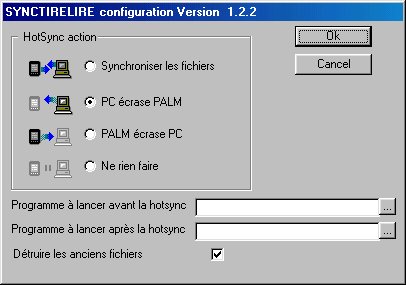
The options available in the HotSync action frame are clear enough and do not need further explanations.
The two following options will facilitate migration of the text files produced by the conduit to other applications.
Programme à lancer avant la HotSync
If you want a program to be run BEFORE the syncronisation between the PALM and the PC, set its path here. The program will be given as parameters the name and path of the MaTirelire.txt file.
Programme à lancer après la HotSync
Here you can set a path to a program that can be used AFTER syncronising the PALM and PC, ie. after the conduit has generated the text files. You can for example use the program ToQif to create .QIF files (usable by Money and Quicken).
If Détruire les anciens fichiers is checked, during sync, the new .qif files overwrite the old ones. If the option is unchecked, the existing files on the PC are sent to the trash before the new ones are generated by the synchronisation.
Synchronisation details
During sync, several files are created in the MaTirelire folder. This folder lies in your Sync folder. The default for this folder being C:\Palm\Username or, for Clié users C:\Program Files\Sony Handhelds\Username
The following files are generated:
| Name | Function |
| categories.txt | List of accounts |
| Desc.txt | Descriptions of operations |
| MaTirelire.txt | List of all operations |
| Mode.txt | Payment modes |
| Type.txt | Types of operations |
Details of the file categories.txt
Each line contains a record according to the pattern :
Name, identification, show.
Name is an alphanumeric string.
Identification is a number between 0 and n, where n is the maximum authorized.
Show is true if the Name must show, otherwise any other value.
Examples
Unfiled, 0,True
Citybank , 1, True
Amex , 2, True
Savings, 3, True
Details of the file Desc.txt
This file contains the descriptions (used for automatic filling), each on a separate line.
Example
Balance
Cash withdrawal
Cash deposit
Check deposit
Details of the file Mode.txt
This file contains the modes of payment each on a separate line.
Example
Check
Card
Details of the file Type.txt
This file contains the types of operations each on a separate line.
Example
Food
Withdrawal
Transports
Gas
Details of the file MaTirelire.txt
Each operation is on a separate line
Each line contains the following entries, separated by ;
- Unique identifier of an existing record, or 0 for a new one
- Category (account), the ID found in the file categorie.txt
- Attribute, use the value 64 for added or modified entries, 128 for those to be deleted
- Date following the pattern dd/mm/yyyy hh:mm
- Amount, in cents
- Checked 0-> no 1-> Checked 2-> Marqued 3-> Checked and marqued
- Mode of payment, rank in the file Mode.txt otherwise 64. The first rank in the file Mode.txt having # 0
- Type of operation, rank in the file Type.txt otherwise 64. The first rank in the file Type.txt having # 0
- Check # otherwise blank
- Value date following the pattern dd/mm/yyyy otherwise blank
- Repeats, otherwise blank
- Transfer, ID of the transferred operation otherwise blank
- Description of the operation, to use more than one line, use only LF (ASCII code 10) as a separator and not the combination CR (ASCII 13) LF (ASCII 10)
Example
7102463;1; 64;01/12/2001 11:25:00;140000;1;;;;;;;salary
7102464;1; 128;01/12/2001 11:30:00;5000;1;;;;;;;Mistake
0;0; 64;05/12/2001 14:57:00;-6902;0;3;;;;;;Walmart
QIF File
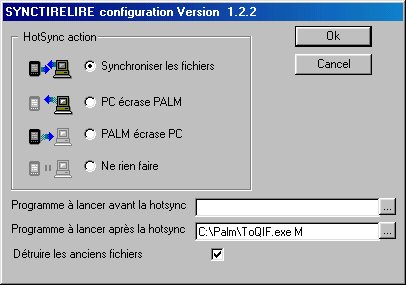
This small program can be used to generate QIF files (one for each account existing on the PALM).
Its path must be indicated in Programme à lancer après la Hotsync in the configuration panel (see above). Just after the filename, options can be set.
Quicken and Money require that the dates be set in a specific (and sometimes different, according to version) format, so options are provided to force these different formats.
The following formats are available : french long (dd/mm/yyyy), french short (dd/mm/yy) and english (mm/dd/yy).
The default (no letter after the file name) is french long.
If the option s or S is present, dates will be generated in the french short format.
If the option m or M is present, dates will be generated in the english format.
In my example, the file categories.txt contains the following accounts :
Unfiled, 0,True
CityBank , 1,True
Amex , 2,True
Savings, 3,True
The program ToQif will then create the files :
Unfiled.qif
CityBank.qif
Amex.qif
Savings.qif
!Type:Bank
D20/04/2002
T1400
U1400
CX
PSalary
MSalary
^
D15/04/2002
T-15.00
U-15.00
C
NCard
PGas
MGas
LCar:Gas
^
Example with option m or M
!Type:Bank
D04/20/02
T1400
U1400
CX
PSalary
MSalary
^
D04/15/02
T-15.00
U-15.00
C
NCard
PGas
MGas
LCar:Gas
^
Example with option s or S
!Type:Bank
D20/04/02
T1400
U1400
CX
PSalary
MSalary
^
D15/04/02
T-15.00
U-15.00
C
NCard
PGas
MGas
LCar:Gas
^
The QIF files are created using the specifications of the QIF format. Hereafter is an extract of these specifications :
| Field Indicator | Explanation |
| D | Date |
| T | Amount |
| U | Amount |
| C | Cleared status |
| N | Num (check or reference number) |
| P | Payee |
| L | Category (Category/Subcategory/Transfer/Class) |
| ^ | End of the entry |
CSV File
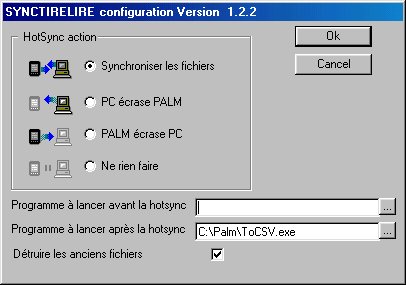
This small program can be used to generate CSV files (one for each account existing on the PALM).
Its path must be indicated in Programme à lancer après la Hotsync in the configuration panel (see above). Just after the filename, an option can be set to use , as the separator instead of the default ;
In my example, the file categories.txt contains the following accounts :
Unfiled, 0,True
CityBank , 1,True
Amex , 2,True
Savings, 3,True
The program ToCSV will then create the files :
Unfiled.csv
CityBank.csv
Amex.csv
Savings.csv
Example with no option
Date;Type;Payee;Category;Debit;Credit;C
20/04/2001;TRSFR;Salary;Salary;;1400;X
09/09/2001;Card;Gas;Car:Gas;21,80;;
Example using the , option
Date,Type,Payee,Category,Debit,Credit,C
20/04/2001,TRSFR,Salary,Salary,,1400,X
09/09/2001,Card,Gas,Car:Gas,21.80,,
OFX Files

This small program can be used to generate (one for each account existing on the PALM). Its path must be indicated in
Programme à lancer après la Hotsync
in the configuration panel (see above).The ToOFX.ini file must be copied in the same directory as the MaTirelire.txt one
ToOFX.INI content
[General]
Dest=c:\quickenw\OFXData
[CCP]
Version = 102
TRNUID=1234567890
CURDEF=EUR
BANKID=45678
BRANCHID=13245
ACCTID=12345678901
The section General have the parameter dest the destination directory for the OFX files, in this sample it's the Quicken one
The section CCP is the account name in MaTirelire, the same one as in the Categorie.txt file
The following parameters must be the same in the program that must read the OFX files, for more detail, please have a look on the documentation of this product (Quicken, Money, ...)
Parameter Version is the version number of the OFX file
Parameter TRNUID is the agreemeent number
Parameter CURDEF is the currency to use
Parameter BANKID is the bank number, first part of the UID account number
Parameter BRANCHID is the bank office number, second part of the UID account number
Parameter ACCTID is the account number, last part of the UID account number without the key
In my sample, the file CATEGORIES.TXT contains the following accounts
Unfiled, 0,Vrai
CCP , 1,Vrai
BNP, 2,Vrai
PEL, 3,Vrai
The program ToOFX will then generate the files :
Unfiled.OFX
CCP.OFX
BNP.OFX
PEL.OFX
Sample of OFX file
OFXHEADER:100
DATA: OFXSGML
VERSION:102
SECURITY: NONE
ENCODING: USASCII
CHARSET:1252
COMPRESSION: NONE
OLDFILEUID: NONE
NEWFILEUID: NONE
<OFX>
<SIGNONMSGSRSV2>
<SONRS>
<STATUS><CODE>0<SEVERITY>INFO</STATUS>
<DTSERVER>20030421
<LANGUAGE>FRA
<COUNTRY>FRA
</SONRS>
</SIGNONMSGSRSV2>
<BANKMSGSRSV2>
<STMTTRNRS>
<TRNUID>1234567890
<STATUS><CODE>0<SEVERITY>INFO</STATUS>
<STMTRS>
<CURDEF>EUR
<BANKACCTFROM>
<BANKID>30041
<BRANCHID>13245
<ACCTID>12345678901
<ACCTTYPE2>checking
</BANKACCTFROM>
<BANKTRANLIST>
<DTSTART>19700101
<DTEND>20030421
<STMTTRN>
<TRNTYPE>CREDIT
<DTPOSTED>20011201
<DTUSER>20011201
<TRNAMT>1400.00
<FITID>7102463
<NAME>salaire
</STMTTRN>
<STMTTRN>
<TRNTYPE>CREDIT
<DTPOSTED>20011201
<DTUSER>20011201
<TRNAMT>50.00
<FITID>7102464
<NAME>Erreur
</STMTTRN>
</BANKTRANLIST>
<LEDGERBAL>
<BALAMT>1450
<DTASOF>20030421
</LEDGERBAL>
<AVAILBAL>
<BALAMT>1450
<DTASOF>20030421
</AVAILBAL>
</STMTRS>
</STMTTRNRS>
</BANKMSGSRSV2>
</OFX>
matirecsv
This tools if writen in Perl
Tu use this tool, the perl interpretor is required, it's possible to found it on Internet.
You need to key in he field "Launch program after hotsynch"
F:\perl\perl D:\Matirelire\matirecsv.pl -f
Where "F:\perl" is the directory where is installed perl, and "D:\Matirelire\" is the one where is the script.
matirecsv.pl v0.9.0 - CVS file formater for Matirelire HotSync Files
Copyright (c)2004 by Jiffax
./matirecsv.pl [-F FormatString] [-N AccountName] [-S Separator] [-L] -f MatireFile
-f MatireFile: complete name (with all path) of Matirelire conduit MaTirelire.txt generated file
-F FormatString: IADdMmPOTNVRtLn
-N AccountName: Name of an account, ar all if not given
-S Seperator: caracter separator. Defaut is ','
-L: don't use log (log.txt). Default is logging
Format String detail. Each Letter stand for a field of MatireFile line.
Put the letters in the order of your choice (repetitions allowed).
This order will be the order used in the target csv file.
Default: JMLnOnnT
I: Record ID
A: Attribute
D: Date (format DD:MM:YY hh:mm:ss)
d: Date (format DD:MM:YY)
J: Date (format DD)
M: Amount (+ and - in 2 separated columns, each figure positive)
m: Amount (+ and - in same column)
P: Valide / pointe ...
O: Mode of operation
T: Type
N: Check number
V: Value date
R: Repetition
t: Transfer
L: Label (text description of the operation)
n: null (empty field)
Log file name is matirecsv.log and is located either in $TEMP , $TMP or C:\ directory
Conduit history
| Version | Changes |
| 1.3.2 |
|
| 1.3.1 |
|
| 1.2.3 |
|
| 1.2.2 |
|
| 1.2.1 |
|
| 1.2.0 |
|
| 1.1.0 |
|
| 1.0.1 |
|
| 1.0.0 |
|
ToQIF History
| Version | Change |
| 1.0.0.7 |
|
| 1.0.0.6 |
|
| 1.0.0.5 |
|
| 1.0.0.4 |
|
| 1.0.0.3 |
|
| 1.0.0.2 |
|
| 1.0.0.1 |
|
| 1.0.0.0 |
|
ToCSV history
| Version | Change |
| 1.0.0.4 |
|
| 1.0.0.3 |
|
| 1.0.0.2 |
|
| 1.0.0.1 |
|
| 1.0.0.0 |
|
toOFX history
| Version | Change |
| 1.0.0.0 |
|
Links
MaTirelire The website of the bank accounts management software.
The software's mailing list
PALM's official website
